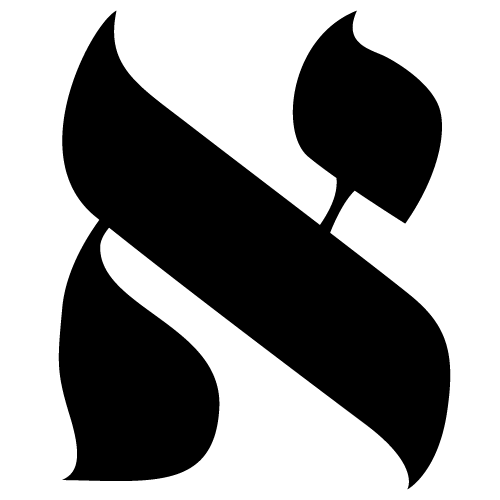
LittlevGL speaks Hebrew
Release 6.1 of LittlevGL contains exciting new features, one of them is Bidirectional support. More information about this is available on the docs. Most of the languages use Left-to-Right (LTR...

New release v6.1 - New font and text feature and many more
Compatibility It’s a minor release so it’s compatible with v6.0. You can simply replace the lvgl folder with the new version. You should update your lv_conf.h from lv_conf_templ.h to see...

Pure Micropython Display Driver
I created a Pure Micropython display driver for ILI9341 on ESP32. Here it is. “Pure Micropython”, in this sense, means that all logic is implemented in Micropython, and uses the...

New release v6.0 - General events, better fonts, multi-display support, image rotation and more
Improvements General events In v5.3 you could add actions to only a few object types (like a button). In v6.0 you can do it for an object type using Events....
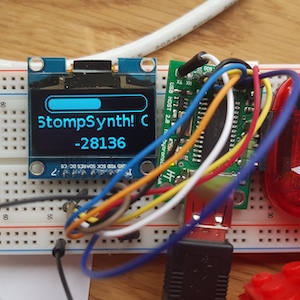
LittlevGL on a Monochrome OLED
This tutorial describes how I got LittlevGL working on a small 128x64 OLED display with a PIC24FJ microcontroller. The OLED display board I used had a SH1106 driver chip, but...
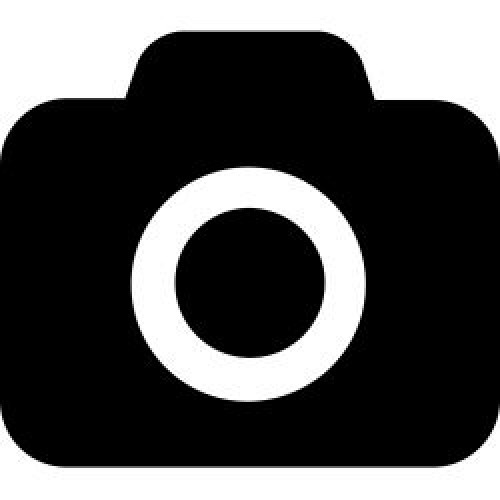
Take snapshots of current screen
What is this post about This post rises to explain how to take a snapshot of what LittlevGL is printing in the whole screen. In other words, press a pseudo...

Run Linux On Win10 For PC Simulator With WSL+XLaunch
What is this post about? This post rises to explain a new method to run PC Simulator within Windows 10. So far, there are many ways of launching simulation: PC-Simulator...

New release v5.3 - Micropython support, New object types, new features
What has happened since v5.2? LittlevGL integrations Espressif officially supports LittlevGL as a GUI library for ESP32. Read more in this post. Zephyr](https://www.zephyrproject.org/), a popular RTOS for IoT, has integrated...

Micropython + LittlevGL
LittlevGL as a Micropython Library What is Micropython? Micropython is Python for microcontrollers. With Micropython you can write Python3 code and run it on bare metal architectures with limited resources....
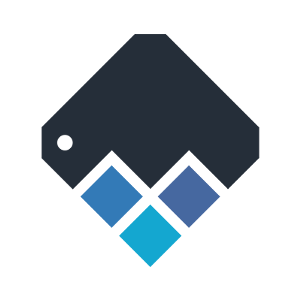
How to use the iPod Nano 6 LCD for LittlevGL
This blog tells you how to hack the screen that is supposed to display in an Apple’s iPodNano6 for LittlevGL with an Espressif ESP32 Wifi/BLE SoC. All the source code...