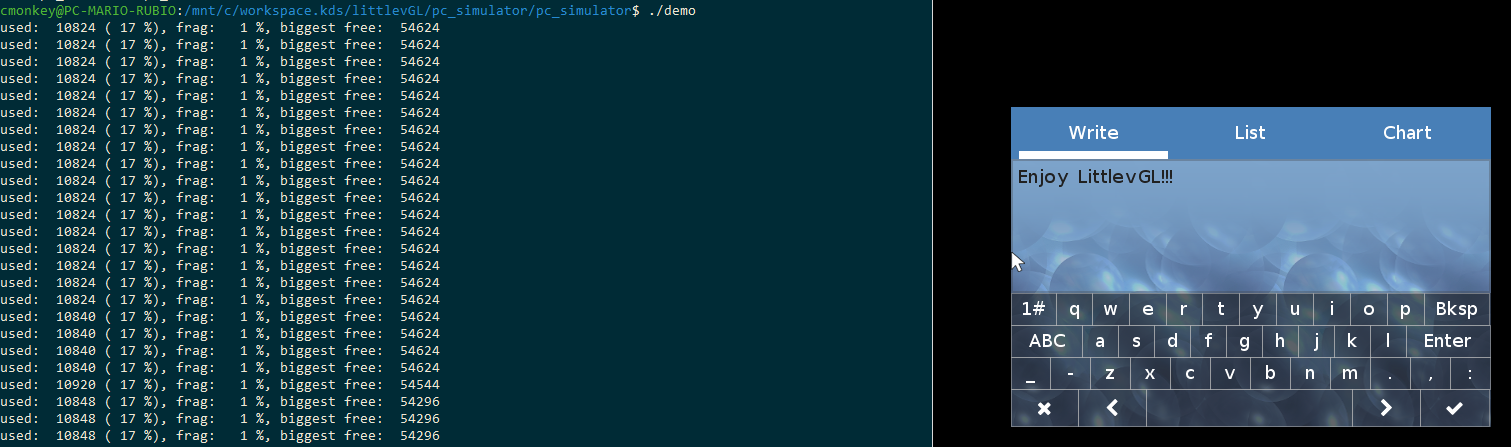Run Linux On Win10 For PC Simulator With WSL+XLaunch
Written by
beibean
on
What is this post about?
This post rises to explain a new method to run PC Simulator within Windows 10. So far, there are many ways of launching simulation:
Nevertheless, I have seen some people and myself having some troubles when executing simulation on Windows 10. That’s way I post the simplest and working method for me.
Which programs do we need to install?
- Windows Subsystem for Linux: allows Linux programs to run natively on Windows.
- VcXsrv: allows unix system to use xServer as their standard GUI environment.
Which dependencies de we need to install?
- SDL2: install dependencies from WSL terminal as it is explained for Linux.
- Dependencies indicated within Dockerfile.
- If you want to use a full ubuntu desktop, you can install xfce desktop to run Eclipse on Linux Environment from Windows (WSL). On this post it is not explained more about this but it is easy to follow link instructions.
Once everything is installed, what comes next?
- Build project from WSL using:
$> make
Wait until it finishes building.
-
Open XLaunch, choose One large window and set the display number to -1. Leave other settings as default and finish the configuration.
-
Launch from WSL
$> ./demo