Use PNG images in LittlevGL
If you already used images in LittlevGL probably you used the Online image converter to convert an image to a C array and you compiled the C array into your code. However, since v5.2 LittlevGL has an image decoder interface which allows adding your own decoder functions to open and read any type of images. In this post, I will show you how to add and use the lodepng library to display PNG images in real time.
Before get started
You need to know that opening PNG images in resource-limited embedded systems has advantages and disadvantages.
The main advantage is that PNG images have much smaller size than an uncompressed image therefore they consume less flash.
The disadvantage is that when the image is opened and decoded the whole uncompressed image needs to be stored in RAM. Besides decoding needs some time.
To reduce open/decode time LittlevGL has an image cache feature. It keeps the lastly used images openes and buffered.
Keep in mind, that the cached images consume width x height x 4 byteRAM. (Not counting the temporal bufferes used during the decompression)
Start LittlevGL in a PC simulator
It’s much faster and easier to work on PC compared to an embedded hardware. Therefore to help your development LittlevGL is ported to Windows, Linux and OSX too. If you didn’t set-up your PC simulator environment yet here is a great time to do it! Read this tutorial: https://docs.littlevgl.com/en/html/get-started/pc-simulator.html
Get the ready to use PNG converter
If you are not interested in the implementation details you can download a ready-to-use PNG decoder for LittelvGL.
Just unzip the downloaded file, copy it to your project, and call png_decoder_init().
Store images in the flash
You can convert the PNG images to C arrays with the Online converter by choosing Raw with alpha color format and use them like this:
/*Call once after lv_init()*/
png_decoder_init();
...
/*Create an image obejct and use the converter png file*/
LV_IMG_DECLARE(my_image);
lv_obj_t * img_obj = lv_img_create(lv_scr_act(), NULL);
lv_img_set_src(img_obj, &my_image);
Store images as file
If you use files you just need to pass the filename to lv_img_set_src.
Note that, POSIX file functions such as fopen, fclose, fread. If your system not supports them, you need to tweak lodepng.c/h.
/*Call once after lv_init()*/
png_decoder_init();
...
/*Create an image obejct and use the converter png file*/
lv_obj_t * img_obj = lv_img_create(lv_scr_act(), NULL);
lv_img_set_src(img_obj, "my_image.png");
Learn the lodepng library
Get lodepng
There are some PNG decoder libraries even for embedded systems. Basically, you can choose any of them because they all work similarly, however, there can be differences in speed and performance. For this tutorial, I’ve chosen the lodepng library. This library consists of only 2 files:
- lodepng.cpp
- lodepng.h
Download this two files and copy into your project next to your main.c file. As you can see it’s a cpp file but don’t worry, you can rename it to lodepng.c if you want.
Use PNG files
Convert a PNG file to plain pixel array
So to see how lodepng works we will decode a PNG image file into an array and use this array as an image source in LittlevGL.
I used the image below and copied into the project’s root folder.
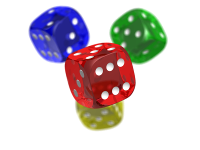
For simplicity, I added all the code into main.c.
So the first thing is to include lodepng.
#include "lodepng.h"
Now read the file and load it’s content to a buffer. It should be after lv_init() :
uint32_t error; /*For the return values of png decoder functions*/
/*Load the PNG file into buffer. It's still compressed (not decoded)*/
unsigned char * png_data; /*Pointer to the loaded data. Same as the original file just loaded into the RAM*/
size_t png_data_size; /*Size of `png_data` in bytes*/
error = lodepng_load_file(&png_data, &png_data_size, "png_decoder_test.png"); /*Load the file*/
if(error) {
printf("error %u: %s\n", error, lodepng_error_text(error));
while(1);
}
Now decode the PNG image from the buffer.
/*Decode the PNG image*/
unsigned char * png_decoded; /*Will be pointer to the decoded image*/
uint32_t png_width; /*Will be the width of the decoded image*/
uint32_t png_height; /*Will be the width of the decoded image*/
/*Decode the loaded image in ARGB8888 */
error = lodepng_decode32(&png_decoded, &png_width, &png_height, png_data, png_data_size);
if(error) {
printf("error %u: %s\n", error, lodepng_error_text(error));
while(1);
}
Use the decoded pixel array in LittelvGL
The image is decompressed into png_decoded. We only need to set-up a LittlevGL image descriptor and create an image object.
/*Initialize an image descriptor for LittlevGL with the decoded image*/
lv_img_dsc_t png_dsc;
png_dsc.header.always_zero = 0; /*It must be zero*/
png_dsc.header.cf = LV_IMG_CF_TRUE_COLOR_ALPHA; /*Set the color format*/
png_dsc.header.w = png_width;
png_dsc.header.h = png_height;
png_dsc.data_size = png_width * png_height * 4;
png_dsc.data = png_decoded;
/*Create an image object and set the decoded PNG image as it's source*/
lv_obj_t * img_obj = lv_img_create(lv_scr_act(), NULL); /*Create the an image object in LittlevGL*/
lv_img_set_src(img_obj, &png_dsc); /*Set the image source to the decoded PNG*/
lv_obj_set_drag(img_obj, true); /*Make to image dragable*/
/*Set a non-white background color for the screen to see the alpha is working on the image*/
static lv_style_t new_style;
lv_style_copy(&new_style, lv_style_scr);
new_style.body.main_color = LV_COLOR_MAKE(0x40, 0x70, 0xAA);
lv_obj_set_style(lv_scr_act(), &new_style);
After compile and run I got this:
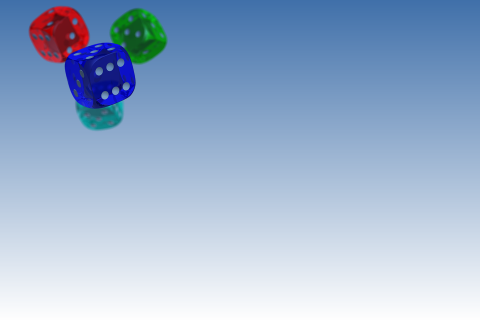
Use PNG images stored in flash
If you don’t have a file system on your device and you’d like to store the PNG image in flash to decode it when needed.
Use the Online image converter to get a C array with an uncompressed PNG file. Just upload the PNG image, select theRaw with alpha color format and C array output format. Here is the result file. Copy this file to your project and modify the decoder code like below. (You just need to remove the “load from file” section and use the data from the converted file.)
LV_IMG_DECLARE(png_decoder_test); /*Declare the C array*/
uint32_t error; /*For the return values of png decoder functions*/
/*Decode the PNG image*/
unsigned char * png_decoded; /*Will be pointer to the decoded image*/
uint32_t png_width; /*Will be the width of the decoded image*/
uint32_t png_height; /*Will be the width of the decoded image*/
/*Decode the loaded image in ARGB8888 */
error = lodepng_decode32(&png_decoded, &png_width, &png_height, png_decoder_test.data, png_decoder_test.data_size);
if(error) {
printf("error %u: %s\n", error, lodepng_error_text(error));
while(1);
}
/*Initialize an image descriptor for LittlevGL with the decoded image*/
... from here the same as above ..
It resulted in the same image.
Test the PNG decoder’s speed on a microcontroller
I tested the PNG decoder’s speed with an STM32F429ZI microcontroller which runs at 180MHz and has 2 MB flash and 256 kB RAM. The test image had 100 x 65 resolution. The decompression took 7 ms.
Note that the result is in ARGB8888 format which might be converted to the systems color format (e.g. RGB565). This conversion required 1 ms.
Connect the PNG decoder to LittlevGL
LittlveGL requires 4 functions to decode your custom image formats:
- decoder info used to get the most basic information about the image like it’s width, height and color format.
- decoder open can work in two ways:
- Open and decode the whole image into a buffer and return with this buffer. (it will be used with PNG images)
- Only prepare the decoding and return with
NULL. In this casedecoder readwill be called to read the relevant parts of the image line-by-line.
- decoder read line as described above it is called to read ONLY the required lines of the image. If the image decoder supports partial decompression it can save RAM and time.
- decoder close free the used resources
So let’s see how to implement these function to decode PNG images!
Decoder info
/**
* Get info about a PNG image
* @param src can be file name or pointer to a C array
* @param header store the info here
* @return LV_RES_OK: no error; LV_RES_INV: can't get the info
*/
static lv_res_t decoder_info(lv_img_decoder_t * decoder, const void * src, lv_img_header_t * header)
{
(void) decoder; /*Unused*/
lv_img_src_t src_type = lv_img_src_get_type(src); /*Get the source type*/
/*If it's a PNG file...*/
if(src_type == LV_IMG_SRC_FILE) {
const char * fn = src;
if(!strcmp(&fn[strlen(fn) - 3], "png")) { /*Check the extension*/
/* Read the width and height from the file. They have a constant location:
* [16..23]: width
* [24..27]: height
*/
FILE* file;
file = fopen(fn, "rb" );
if(!file) return LV_RES_INV;
fseek(file, 16, SEEK_SET);
uint32_t size[2];
fread(size, 1 , 8, file);
fclose(file);
/*Save the data in the header*/
header->always_zero = 0;
header->cf = LV_IMG_CF_RAW_ALPHA;
/*The width and height are stored in Big endian format so convert them to little endian*/
header->w = (lv_coord_t) ((size[0] & 0xff000000) >> 24) + ((size[0] & 0x00ff0000) >> 8);
header->h = (lv_coord_t) ((size[1] & 0xff000000) >> 24) + ((size[1] & 0x00ff0000) >> 8);
return LV_RES_OK;
}
}
/*If it's a PNG file in a C array...*/
else if(src_type == LV_IMG_SRC_VARIABLE) {
const lv_img_dsc_t * img_dsc = src;
header->always_zero = 0;
header->cf = img_dsc->header.cf; /*Save the color format*/
header->w = img_dsc->header.w; /*Save the color width*/
header->h = img_dsc->header.h; /*Save the color height*/
return LV_RES_OK;
}
return LV_RES_INV; /*If didn't succeeded earlier then it's an error*/
}
Decoder open
/**
* Open a PNG image and return the decided image
* @param src can be file name or pointer to a C array
* @param style style of the image object (unused now but certain formats might use it)
* @return pointer to the decoded image or `LV_IMG_DECODER_OPEN_FAIL` if failed
*/
static lv_res_t decoder_open(lv_img_decoder_t * decoder, lv_img_decoder_dsc_t * dsc)
{
(void) decoder; /*Unused*/
uint32_t error; /*For the return values of PNG decoder functions*/
uint8_t * img_data = NULL;
/*If it's a PNG file...*/
if(dsc->src_type == LV_IMG_SRC_FILE) {
const char * fn = dsc->src;
if(!strcmp(&fn[strlen(fn) - 3], "png")) { /*Check the extension*/
/*Load the PNG file into buffer. It's still compressed (not decoded)*/
unsigned char * png_data; /*Pointer to the loaded data. Same as the original file just loaded into the RAM*/
size_t png_data_size; /*Size of `png_data` in bytes*/
error = lodepng_load_file(&png_data, &png_data_size, fn); /*Load the file*/
if(error) {
printf("error %u: %s\n", error, lodepng_error_text(error));
return LV_RES_INV;
}
/*Decode the PNG image*/
uint32_t png_width; /*Will be the width of the decoded image*/
uint32_t png_height; /*Will be the width of the decoded image*/
/*Decode the loaded image in ARGB8888 */
error = lodepng_decode32(&img_data, &png_width, &png_height, png_data, png_data_size);
if(error) {
printf("error %u: %s\n", error, lodepng_error_text(error));
return LV_RES_INV;
}
/*Convert the image to the system's color depth*/
convert_color_depth(img_data, png_width * png_height);
dsc->img_data = img_data;
return LV_RES_OK; /*The image is fully decoded. Return with its pointer*/
}
}
/*If it's a PNG file in a C array...*/
else if(dsc->src_type == LV_IMG_SRC_VARIABLE) {
const lv_img_dsc_t * img_dsc = dsc->src;
uint32_t png_width; /*No used, just required by he decoder*/
uint32_t png_height; /*No used, just required by he decoder*/
/*Decode the image in ARGB8888 */
error = lodepng_decode32(&img_data, &png_width, &png_height, img_dsc->data, img_dsc->data_size);
if(error) {
return LV_RES_INV;
}
/*Convert the image to the system's color depth*/
convert_color_depth(img_data, png_width * png_height);
dsc->img_data = img_data;
return LV_RES_OK; /*Return with its pointer*/
}
return LV_RES_INV; /*If not returned earlier then it failed*/
}
Decoder close
/**
* Free the allocated resources
*/
static void decoder_close(lv_img_decoder_t * decoder, lv_img_decoder_dsc_t * dsc)
{
(void) decoder; /*Unused*/
if(dsc->img_data) free((uint8_t *)dsc->img_data);
}
Register the decoder functions in LittlevGL
And finally the created functions should be regitered in LittlevGL:
lv_img_decoder_t * dec = lv_img_decoder_create();
lv_img_decoder_set_info_cb(dec, decoder_info);
lv_img_decoder_set_open_cb(dec, decoder_open);
lv_img_decoder_set_close_cb(dec, decoder_close);
After this, if you can set PNG images from file or C array as the source of image object’s of LittlevGL
Conclusion
You just learned how to use the image decoder interface of LittlevGL to add a custom image format. It’s a powerful feature which enables you to use any type of images according to your needs. You can even convert your images to a unique format which exactly meet your needs.